SAP Business One CRM and SAP Cloud for Customer Sales
– a perfect match for customer engagement
Typical integration requirements between SAP Business One and SAP Cloud for Customer Sales include:
- Customer / BP – customer master file information, addresses, phone numbers etc.
- Activities – customer notes and activities
- Stock – stock availability and product options for selling
- Pricing – retail and customer specific pricing
- Accounts receivable – information about customer accounts receivables, open invoices etc.

But, let’s assume that you want to take your CRM to the next level – cloud-based CRM, Social Media integration, marketing campaigns, newsletters, account management planning and more…
SAP Cloud for Customer Sales / CRM with all the required integration to SAP Business One is the answer that you are looking for. Designed by SAP as a cloud-based CRM, social media, marketing and service solution, SAP Cloud for Customer sales offers everything you need to run and manage your sales team. What’s more, the integration to SAP Business One is available “out the box” and is constantly being enhanced and updated by the team at Leverage technologies.
Using SAP Business One and want to provide your sales and marketing team with advanced CRM and marketing functionality? The SAP Business One team at Leverage Technologies recently conducted a road show for all customers where we showcased SAP Cloud for Customer Sales / CRM. The presentation was particularly relevant for SAP Business One customers looking to go beyond the standard SAP Business One CRM into a fully integrated CRM sales and marketing solution.
Yes, SAP Business One CRM does a good job of sales force automation:
- Sales force automation
- Sales opportunity management
- Sales pipeline management
- Activities
Today, information is everything. Before walking into a customer meeting imagine the power of SAP Business One and SAP C4C CRM Sales:
- You use SAP Cloud for Customer to plan your day – account management and customer visits – based on the location of each customer and by “grouping” your visits together to reduce travel time.
- Before walking into the meeting, you quickly log into SAP Cloud for Customer using your preferred mobility device and check your social media feeds to get an update on what information your customer is currently posting to social media. This gives you an up to date news feed relevant to the customer appointment you are about to start.
- You quickly check your SAP Cloud for Customer Sales / CRM to check recent notes, activities, service calls, quotes, open AR invoices, sales orders etc. associated with your customer.
Feeling well prepared you go into your meeting. During the meeting your customer asks about pricing and stock availability for items that you are currently selling on special. Easy…..you quickly log into SAP Cloud for Customer from your mobile phone or tablet:
- You check stock availability – from any of your warehouses
- You check customer specific pricing for this customer
- You place an order which automatically appears as a picking slip and AR invoice in SAP Business One.
In the modern era of selling, mobility and e-commerce – use SAP Business One and SAP Cloud for Customer to improve your interaction with customers, reduce admin and get a quicker journey from quote to cash.
An introduction to SAP Cloud for Customer Sales / CRM:







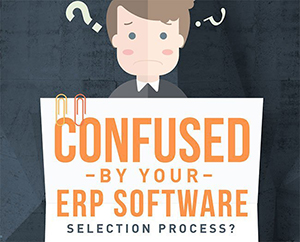
Leave A Comment