Transfer legacy data confidently with SAP Business One

The competitive advantages associated with becoming a digitally-enabled business has many leaders looking to make the leap to a new Enterprise Resource Planning solution like SAP Business One.
With change comes risk. It’s understandable many businesses worry about how switching systems will affect their ability to protect, manage and leverage data — which is the lifeblood of digital transformation. When replacing legacy ERP solutions data transfer and the importing of legacy data is an area of project risk highlighted by most project managers. ERP implementation partners and users have to work through massive data volumes, from multiple data sources across legacy systems, spreadsheets and in-house databases. It is no wonder that data transfer is often considered in the top three budget risks for ERP implementations.
Fortunately, by using the Data Transfer Workbench capability within SAP Business One you can streamline the import of large amounts of data from legacy systems.
Why a smooth data transfer matters
The imperative to adapt to new customer expectations and business models — plus the availability of innovative, cloud-based technologies — means it’s a great time to replace legacy systems or upgrade from basic accounting software to a full enterprise-wide business management solution.
While business leaders know such a move will deliver benefits in a digital economy: some struggle to achieve the momentum and confidence to proceed.
In particular, moving sensitive data and the time it takes to migrate data are two major concerns for executives facing the move to ERP applications in the cloud. Data is a valuable asset: shifting it to a new system has the potential to wreak havoc if it’s not managed well.
Business interruption is one of the top risks that keep global CEOs up at night— because when operations are at a standstill you lose money and opportunities. They fear the potential breakdown of core IT systems, cyber breaches and other disruptions that bring operations to a standstill — as the resulting financial losses can be severe.
Data Transfer Workbench makes moving data simple
Ensuring data is swiftly and accurately transferred to your new Enterprise Resource Planning (ERP) solution is critical to maintaining business-as-usual activities even as you transition to new approaches and workflows.
There are essentially two options for moving data into a new enterprise solution:
- Manual entry: manually entering outstanding orders, financial and transactional data and information on products, suppliers and business partners (master data), which takes time and care to avoid errors.
- Electronic transfer: allows for large volumes of data to be transferred, placing fewer demands on employees except for checking and verifying records.
SAP Business One is not only one of the world’s most trusted and flexible enterprise solutions for small to medium businesses, it includes access to the Data Transfer Workbench (DTW)— a migration tool that allows you to make the data import process faster and easier.
Using DTW makes the process of mapping legacy data to SAP Business One a structured approach — which saves you time, effort (and therefore money) during the ERP implementation process. This also reduces your time to value and increases your Return on Investment.
What does Data Transfer Workbench do?
DTW is a quicker and more reliable way to ensure data is set-up correctly in SAP Business One. It helps your business align data extracted from old systems to the structures and fields in your new enterprise system.
DTW simplifies the preparation of data for import by providing default templates for objects and master data that need to be imported, which can be customised for any user-defined fields required. An easy-to-use wizard automates the import of data into SAP Business One, and all import activities are recorded to help you track and audit the migration process.
Specifically, the functions in DTW include:
- Administration and organisation of data transfer projects
- Tools for analysing the required SAP structures
- Integration of standard data transfer programs
- Registration and integration of your own data transfer programs and help programs
- Various techniques for loading data into your system:
-
- BAPI interface
- Batch input
- Direct input (DINP)
- Data conversion using the Legacy System Migration Workbench (LSMW).
Don’t forget that your data transfer structures still require reconciliation, checking and a clear process to ensure successful and timely outcomes. When implementing SAP Business One make sure that your SAP Business One implementation partner works with you on a process to ensure data accuracy when you go live. This process should include:
- Training for super users on the required SAP Business One data structures
- Mapping master data
- Understanding legacy data
- Cleaning up legacy data
- Mapping new fields and data requirements that might not be available in legacy systems
- Using the SAP DTW
- Understanding the SAP DTW error messaging
- Reconciling legacy data and imported data
- Test data imports
- The process for final data import at go live
- Creating data history tables to store useful summary (historical) data
- Understanding the differences between master and transactional data
- Understanding legal requirements – for closed / older transactional data
- Understanding data requirements in your industry – for example is there a requirement to keep multiple year’s histories of a sale for warranty or legal reasons, must serial or batch numbers be maintained etc.
Data drives an insightful approach to business
Improved access to your data is one of the key reasons to invest in a unified, enterprise-wide business management system.
Confidence in the underlying data ensures that you can trust insights unearthed through SAP Business One’s powerful data analytics, reporting and business intelligence capabilities — which make data meaningful for employees and drive better decision-making.
Data Transfer Workbench is a helpful tool for unleashing the full benefits of SAP Business One in your business sooner.
Learn more about implementing SAP Business One and achieving a quick time-to-value by working with Leverage Technologies. Call us on 1300 045 046 or email info@leveragetech.com.au.







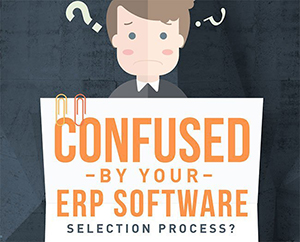
Leave A Comment