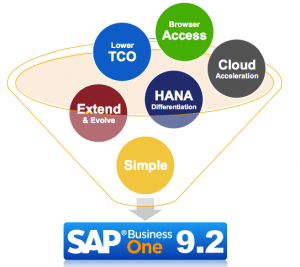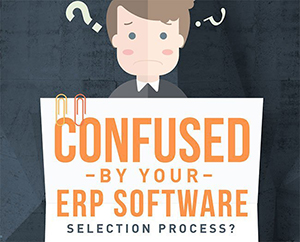What you will find in the latest version of SAP Business One – version 9.2
SAP Business One is one of the leading ERP solutions for smaller business that has been developed alongside these organisations to cater to their specific needs. Small and large businesses have major differences and sharing an ERP platform creates unnecessary complexity. For this reason SAP designed SAP Business One from the ground up with unique features and functions.
SAP prides itself on spending large amounts of time and money on innovation and development in order to provide its large international client base with the latest enhancements. These enhancements are geared towards business improvements and optimizations to not only increase ROI but also to increase overall business efficiency and profitability.
The latest release of SAP’s flagship small business ERP solution, SAP Business One, is SAP Business One 9.2 which forms part of the Release Family 9. This release family also includes an upgrade version 9.1. Some of the functional enhancements found in the latest version include administration, financial management, project management, business intelligence, inventory, MRP, lifecycle management and more new access platforms. Over and above the functional enhancements, there are also upgrades to SAP HANA for SAP Business One.
SAP Business One 9.2 Enhancements:
Administration
The following fields have been extended to 50 characters:
- Item No.
- BP Catalogue No.
- Resource No.
- Mnf. Catalogue No.
- User Code (extended to 25 characters).
Benefit:
- Greater flexibility to define various items of the same product distinguished by different attributes such as; size, colour, height & width.
- Supports greater range of naming conventions.
The following data categories are now supported:
- User group authorisation
- Data ownership (Documents & Business Partners)
- Forecasts
- Completion of the Financials module
- Field naming and formatting
- Multi-language translation
- Cockpits and dashboards (Only non Fioristyle cockpits and dashboards are supported.)
Benefit
- Quick Copy is now more powerful and flexible to use by supporting more objects, making it easy to copy or update objects such as group authorisations and forecasts.
Data ownership management extended to business partners.
Restrict access and visibility to:
- Business Partner Master Data
- Documents using Business partner with owners
Manage data ownership by:
- Documents Only: Permissions are defined per document.
- Business Partners Only: Permissions to documents are defined by whether users are assigned ownership of the business partner used in documents.
- Business Partners and Documents: When Business Partners have owners, permissions to documents are decided by whether users are assigned ownership of the business partner used in documents. When Business Partners have no owner, permissions are decided per document
Bypass Data Ownership for Business Partners of a specific user by granting access at Company level.
Restrict system reports like Open Items List to reflect only results against specific Business Partners for specific users.
Exclude specific restrictions and enable read access.
Benefit:
- Additional layer of authorization and security.
- Enhanced usability as only relevant data is considered.
- Safe guard company information against data theft.
- New service available in System Landscape Directory: SAP Business One Job Service.
- Manage alert settings on the server-side.
- Send alerts when SAP Business One client is closed.
- AlertSvc user is a predefined user to send internal messages or trigger SAP Business One Mailer to send E-mail.
- Service Layer needs to be installed for SAP Business One, version for SAP HANA
Benefit:
- Ability to receive alerts at anytime whenever they occur to meet business demands.
Approval Procedure
You can set documents to go through an approval process upon update, if the document was not generated upon approval. For example, if a document was generated without approval and a user subject to approval attempts to make updates to this document, an approval process is initiated. These updates need to be approved before being added to the document.
Import from Excel
You can now import the following data types from Microsoft Excel into SAP Business One; Prices Lists & Business Partner catalogue numbers.
ENTER Key as a TAB key
You can now use the ENTER key on the numeric keypad as the TAB key to move between fields for faster data entry. Furthermore, the DOT key on the numeric keypad can be used as the separator you defined on the Display tab in the General Settings window. You can also disable the document operations (Add, Update, OK) by the main ENTER key.
License Mechanism
The license mechanism now prevents users from logging into the same company with the same user code which is already logged in for Indirect Users and Browser Access. You can either cancel your logon or confirm your logon (which will lock out the other user using the user account).
License Server
License server based on https is now fully integrated into the System Landscape Directory. No additional license file is needed on further servers to support a high availability landscape.
Financial Management
- Rows with the same G/L accounts are not grouped in a Journal Entry.
- One row in a Journal Entry is linked to one row in marketing documents adding a visible reference for users.
Benefit:
- Unambiguous references to document rows from journal entry rows.
- Provides basis for more detailed reporting.
- Key input for tax audit cross-check vs accounting – offset G/L accounts with posted taxes on document row with precise revenue G/L account or inventory G/L account details.
Activation of matching principle standards for correct revenue recognition.
Chart of Accounts:
- Maximize number of CoA levels up to 10 levels.
- All levels can be used for posting.
CoA Drawer Renaming:
- Reflected across the system, reports etc.
Benefit:
- Enablement of matching principles allows correct revenue recognition in order to comply with standard accounting principles.
- Supports business case if sold goods are delivered at the end of a period and invoiced at the beginning of the next period.
- CoA enhancements provide greater flexibility to create CoA according to business needs.
Automatic creation of fixed assets equivalent to the number of items in an A/P Invoice.
- Ideal for purchase of large quantities of identical items.
- Supports enforcing serial numbers.
Prerequisite:
- Automatic numbering series has to be defined and used for fixed assets.
Benefit:
- Fast processing of large quantities of fixed assets that share the same properties.
New authorizations added for better control over checks for payment.
When creating check for payment manually, Create Journal Entry field is checked automatically – only authorized users can uncheck it.
Benefit:
- Avoid fraud in relation to misuse of outgoing checks.
- Greater control over user authorizations to create, print, update and design check layouts
Third Party Checks
You can now select an endorsable third-party check in an outgoing payment as a payment means instead of endorsing the check by creating a manual journal entry.
Posting Schemas for Manufacturing
You can choose between two posting schemas for manufacturing:
- Accounting with Balance Sheet Accounts Only
- Accounting with Balance Sheet Accounts and Profit and Loss Accounts
If you choose the latter, offset accounts are used for postings related to issues for production, receipts from production, and production orders. Offset accounts appear in any posting in which the WIP account, Inventory account and the Std Cost Expense accounts are used. The offset postings are dependent on the definition in the Document Settings window for the production order of whether to use component or parent item WIP accounts for component transactions.
Inventory Posting & Inventory
Opening Balances For items managed by Serial/Batch valuation method, variances are now valued on a serial or batch level as opposed to bin or warehouse level.
Business Partner Opening Balance
You can now define the control account used for posting opening balance transactions for each business partner.
External Reconciliation
For automatic external reconciliations, you can now choose to hide the reconciliation process for optimized performance.
Project Management
Combines both financial and project management data in one solution.
Centralize all project related transactions, documents, resources and activities in one place.
Depending on the size and scope of a project, it can be split into different “Sub Projects” or “Phases” which may represent a functional area for example.
Benefit:
- Helps to monitor the progress of: Tasks, Stages & Phases.
- Manage projects more effectively from start to finish.
- Better project transparency by analyzing budget and costs and generating reports on aspects of the project, such as stage analysis, open issues and resources.
Need to talk with someone about
SAP Business One?
We’d love to help!
Call us on 1 300 045 046
[contact-form-7 id=”4792″ title=”Contact Page”]
Sales | Purchasing | Service
A Sales Order or Purchase Order can be reopened when you create Credit Memos for A/P or A/R Reserve Invoices drawn from corresponding orders.
Benefit:
- Users can decide whether to re-open the item quantity in the original document.
- Supports real business scenarios.
Create and manage campaigns for Vendors.
Run saved campaigns repeatedly without having to create a new campaign.
Benefit:
- Allows greater communication with Vendors using newsletter or email campaigns.
- Tender purchase quotations to multiple vendors for specific products.
- Save time and effort re-running saved campaigns when required.
Support vendors in Service Module for:
- Service Calls
- Service Contracts
- Customer Equipment Cards
New tab for Business Partner data in Service Call to capture most relevant BP information. This can be edited, but does not update BP Master Data.
Benefit:
- All Business Partners can be captured for service call arrangements.
- Enables more efficient and simpler planning of Service Calls.
Business Intelligence
Newly added module
- CRM (incl. views for opportunity analysis)
Additional views in existing modules
- Sales (SalesAnalysisByDocument, SalesQuotation)
- Purchasing (PurchaseAnalysisByDocument)
- Stock (InventoryStatus, InventoryTransactionDocuments)
Additional predefined KPIs:
- Weighted Amount of All Open Opportunities
- Average Fulfillment Days of Sales Order
- Average Delivery Variance Days
- Average Fulfillment Days of Purchase Order
- Average Receipt Variance Days
- Top 5 Sales Employees by Sales Amount
Benefit:
- Users can better analyze business data and build dashboards and KPIs.
- Ready-to-use KPIs
Use legend colour to display more data series in one graph.
More date types, e.g. year-month, year-quarter
Time slider function for a clearer view of trends.
Measure settings supports more calculation types: Cumulative Sum, Minimum, Maximum, and Count.
Benefit:
- More options and flexibility to analyze data and build more powerful dashboards.
Reporting and analytical tool based on MS Excel (plugin).
Utilizes SAP Business One Semantic Layer (SAP HANA views) as data sources.
Benefit:
- Leverage the power of Excel with its plugin for easy reporting, manipulation of data and layout design.
- Enables flexible and better decision-making.
Statistical forecast with built-in models, incorporating trends and seasonal factors.
- TESM (Triple Exponential Smoothing)
- LRDTSA (Linear Regression with Damped Trend and Seasonal Adjust)
SAP Business One automatically selects the best algorithm.
Hindcast to dynamically adjust outlier and what-if scenarios.
Forecast results can be used in MRP wizard.
Benefit:
Easily forecast and leverage what-if-analysis to improve decision-making.
Inventory | Distribution
New Prices Update Wizard allows the user to:
- systematically update item prices in price lists,
- mass convert prices into different currencies.
Price update can be restricted to apply only for selected items, price lists, currencies and UoMs
Simulation mode allows you to preview changes.
Benefit:
Updating prices globally is made simple, more intuitive and much more efficient.
Handle bulk price list updates easily
Bin locations can be restricted according to the unit of measure (UoM) of items stored in the bin location.
You can choose the following UoM restrictions:
- specific UoM
- single UoM only
- specific UoM group
- single UoM group only
When posting goods receipts, restricted bin locations are only offered for selection.
Benefit:
- Enhanced flexibility and greater control to meet specific bin location requirements.
Pick and Pack Selection Criteria:
New selection criteria: type
- Include both items and resources
- Include only items
- Include only resources
- Define range for items & resources to be included.
Pick and Pack Manager:
- New field called “Type”.
- Selected resources/items can be issued for or received from production.
Benefit:
- Greater flexibility and control of picking items.
- One stop shop for handling production orders in a basic production environment.
Setting standard valuation of item cost now only possible via Inventory Revaluation.
No longer possible to set item cost via Item Master Data in Add or Update mode > when adding new items with standard valuation method, Inventory Revaluation window will open automatically.
Considerations:
- Check add-on compatibility.
- Feature is documented in “Compatibility Issues” document.
Benefits:
- Clear audit trail for all price changes as Inventory Revaluation creates a Journal Entry.
- Greater control and visibility tracking inventory costs.
Stock Counting Print Preview
Inventory Counting documents can now be previewed or printed before adding these documents to the system.
MRP | Production
MRP Wizard Updates:
- Item selection in MRP Wizard includes expanded selection criteria to choose: Preferred Vendor, and UDF’s for items.
- View more item details such as item master data variables that impact the MRP Wizard.
Benefit:
- Greater flexibility to be more specific with item selection.
- Easily manipulate master data variables for an MRP scenario and revert back to default variables at a later stage when re-running a saved scenario.
Forecasting:
- Create and maintain forecasts for items per warehouse.
- Increase or decrease the forecast % across multiple line items.
- Delete multiple item rows.
Benefit:
- Forecasting items on a warehouse level enables you to select sales orders according to relevant warehouses allowing greater control over your forecast demand.
- Managing forecast scenarios becomes easier with multiple line item selection.
A budgeted production cost which can be compared to the actual production cost.
Bill of Materials window presents the actual Production Std Cost of the parent together with its detailed structure according to Total Production Std Cost of its item and resource components.
Supports multi level bill of material calculations.
Item Master Data Production Std Cost can be optionally set to the current valuation cost and can also be optionally rolled up through multiple levels of bill of materials.
Benefit:
- Facilitates budget to actual cost comparisons and production variance calculations.
Lifecycle Management
- Installation wizard and upgrade wizard are merged into one setup wizard.
- Structure of the SAP Business One installation and upgrade package has been simplified.
- Improved performance and database upgrade.
Benefit:
- Simplified landscape management for supportability & maintainability.
- Guided and simplified installation process for easier and faster deployment.
- One centralised wizard for both install and upgrade.
- Improved log file management with central access to support information.
- New logging and tracing objects added to MS SQL Server trace.
- Improved logger settings enabling full logging to record messages of all client issues.
Benefit:
- Easily identify log files and their locations with a more unified and centralised approach to storage.
- Easily identify SAP Business One operations that trigger SQL statements such as a form ID or table name.
- By enabling full logging settings with one simple click, administrators can easily trouble shoot issues.
Server Components Setup Wizard:
- Naming changes: Install.bin -> install, Uninstall.bin -> setup
- Free selection of local IP addresses if you install SAP Business One server components on a Linux server with more than one network interface.
- Utilise the hostname to register components
Reconfiguration mode:
- Use setup to configure an existing installation.
Validation mode:
- Validation is performed upon completion of an installation, upgrade or reconfiguration.
- Use setup to manually perform a validation to check all components are working.
Communication with New SAP backend via Technical User
- Delivery of a technical user in RSP 3.2 to connect to new SAP Backend.
- See SAP Note 2063077 to obtain the new technical user.
- Request & activate the technical user via the SAP Portal.
Benefits:
- Enhanced security, as the technical user is designed for data transfer only.
- Minimized maintenance effort, as the password of a technical user no longer needs to be changed as often as an S-user profile.
- The technical user is currently free of charge.
- Special predefined support user is built into SAP Business One.
- Able to perform maintenance and support without needing an additional license.
- The support user is only available when RSP is activated and has uploaded an RSP system status report within the last 7 days.
- Login/ logout time and date, real name, reason and machine information is being logged and can be reviewed via Administration -> License -> Support User Log.
Benefit:
- No disruption to business, as no user is forced to logout during support and/or maintenance.
- Clear audit trail on support user activities.
Platform | Extensibility
With SAP Business One 9.2 you can now securely access SAP Business One from a Browser.
Supports hybrid mode:
- Users have the choice to use the SAP Business One client in MS Windows Desktop or browser access mode
Benefit:
- Customers can leverage the cloud experience with an on-premise deployment.
- Simpler lifecycle management with minimized eco-system effort.
- Lower overall total cost of ownership.
- Access securely from any location with a compatible browser.
Enhance existing SAP Business One windows or user-defined tables and/or objects by linking UDFs to a system object.
Benefit:
- Ensures data integrity and a single source of truth.
- Supports greater visibility and more streamlined business processes.
- Enables new and flexible business scenarios.
User Defined Table and User Defined Field Length
UDF (metadata level): ‘Title’ field increased to 50 characters; ‘Description’ field increased to 80 characters. UDT (DB schema level): ‘Code’ field increased to 50 characters; ‘Name’ field increased to 100 characters.
User Defined Objects
Form size settings are stored. When forms are resized and/or moved, the system will remember these settings upon next login.
User Defined Tables
In the User Defined Tables – Setup window a new object type ‘No Object with Auto Increment’ is added in the dropdown list of the Object Type field. When you apply this type, the application created a userdefined table with two fields Code and Name. The Code field is auto-increasing, therefore no need for manual input by the user.
New UI API Modal Form
In UI API, you can now use the modal form feature. Add-on codes can create modal forms using either the Forms.AddEx method or the Application.LoadBatchActions method.
UI API Performance
Performance has been improved for: Loading data in grids for data tables; Changing settings of multiple rows and cells in Grid/Matrix. In UI API, the CommonSetting object now provides two XML based new methods CommonSetting.UpdateFormXML and CommonSetting.GetAsXML for batch operation.
UI API Item Level Event Filter
In UI API, a new optional filter type of item is added. If used, this filter will ensure that only events from the white listed items, that also match the event types and forms filters will be passed through the SDK.
New DI API Functions for Resources
New DI API functions related to the Resources module are available.