The team at Leverage Technologies has been implementing ERP solutions for more than 10 years. Over this time we have implemented more than 200 ERP solutions for SME’s across Australia. We often get asked for advice about implementation methodology and structure. One often overlooked bit of advice is…….keep it simple and take it one step at a time.
There are multiple elements to a successful ERP / business management selection and implementation:
- Good project management,
- Correct budget allocation,
- A well drafted scope of works,
- User training and more…….
Let’s focus our attention on keeping it simple as a core initiative during our ERP implementation. This discussion assumes that your business is a small to medium sized business. If your business has outgrown your existing business management software you might be really excited about moving to a new application with all of the new functions and features of a modern ERP solution. This is where you need to be careful – if you take on too much, too soon you risk either blowing the ERP budget or creating unnecessary pressure for your users with too much change in a short space of time.
Let’s illustrate this with an example. If your business does not currently use purchase orders but you want to move to a new ERP solution with electronic purchase orders then your options during implementation might be:
- Implement a purchase order procedure;
- Implement a purchase order procedure with single level / simple authorisation;
- Implement a purchase order procedure with multiple levels of authorisation based on multiple authorisation templates.
The challenge is threefold:
- Cost – the more functionality you put into your ERP solution and the more complexity you add to the solution the more you will pay for implementation. As complexity increases so too does the cost to implement (user training, system configuration and documentation).
- Change management – implementing a new ERP solution will be stressful for some users. The greater the changes that you make the more change management that will be required to nurture users through the process.
- Delivery – the more process change and functionality that you add to your new ERP solution the more you risk the delivery being late or even unsuccessful.
The solution to keeping your ERP implementation simple:
Specify your requirements carefully into three or more phases. Implementing a new ERP solution is not a one off experience. You will be constantly modifying and improving your systems as new technology becomes available and as your business requirements change. Keep investing in your ERP solution every year. Start with four phases:
- Phase I – Must have functionality – to be implemented for day one go live. You are implementing an ERP solution because you want business improvement. Business improvement might be defined as better customer service, improved cash flow, lower stock holding (whilst maintaining your on time in full customer delivery) or better customer relationship management information for your sales teams. Decide which functionality you must have available for day one go live and make sure that this functionality is included in your scope of works and proposal for phase I of your ERP implementation. Some items will be obvious – if your business is wholesale / distribution then you will need to have inventory, receipting and purchasing (among other functionality) included in phase one. Without these basic functions your business will not be able to operate. There will be certain functional areas which are less clear cut – should you include bin locations, serial or batch traceability and bar-code scanning as a phase one item?
- Phase II – build on the foundations of phase I – there might be other functionality that does not have to be delivered in phase one. Perhaps you are considering an e-commerce platform or EDI to streamline your operations. Having not used EDI or e-commerce before you might be better off delaying these implementations until phase II when the initial ERP implementation has been bedded down and your users have started to realise every day improvements from the initial ERP implementation.
- Phase III – there will always be some items on the wish list that can clearly be implemented after phase I and II. These items will include non-essential, nice to have functions and features.
- Phase IV – constant improvement. Technology changes – make use of the latest technology improvements by constantly investing in the improvement of your ERP solution to get productivity gains in your business. Examples of great technology shifts that have helped businesses improve their bottom line, cash flow and customer service include web browser and mobility – access your ERP solution anywhere, anytime from any device (mobility, PC or tablet). Take advantage of these technical enhancements and the improvements they can deliver for your business by investing in your ERP solution on an on-going basis.
As a business you will need to draft what functionality you want included in which phases of your ERP implementation. You might decide that a total of two or a total of five phases is right for your ERP implementation – every business is different. If the delivery of an e-commerce platform is going to have a massive positive impact on your customer service levels then look to include it in phase one.
What is important to one business or industry is not necessarily important to another – the choice of functional delivery per phase and the number of phases is yours to make. What is clear is that if you try and put all of the functional requirements and wish list items into one phase of the project you run the risk of a budget blow out, user fatigue and the requirement for huge amounts of change management. Implement a good core ERP solution and then build on that core solution through constant improvement with the delivery of additional functions, features and technology over time.









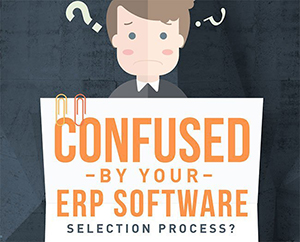
Leave A Comment