General Ledger Reports in SAP Business One
In this video we will give an overview of the General Ledger Reports in SAP Business One 9.2.
Don’t forget to follow us on YouTube for more SAP business One tutorial videos!
SAP Business One has a suit of standard reports which allows you to analyse, drill down and extract information to gain insights into the organisation’s performance and position.
A lot of insight can be accessed thought the SAP Business One Financial Module and the General Ledger, which we will demonstrate in this video.
How to access the General Ledger Reports in SAP Business One
Follow this steps to access the General Ledger Reports in your SAP Business One Dashboard.
Financials > Financial Reports > Accounting > General Ledger
When the General ledger screen open you’ll see a range of selection criteria that will allow you to drill into the area that you want to analyse.
In the SAP Business One GL reports you will the choice of Business Partner or Accounts, date ranges and advanced selection criteria under the “Expand” option.
Check the video for more information on the SAP Business One General Ledger and how to perform specific tasks within the module.
Have any questions about General ledger? Let us know in the comment below! Want to learn more about SAP Business One? Follow us on YouTube to access new SAP Business One how-to videos every week.








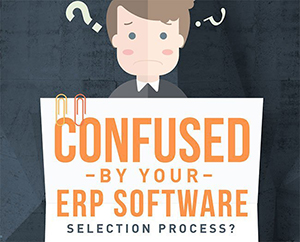
Leave A Comment