The Definitive Guide To SAP Business One: Understand Before Buying
If you are researching possible ERP options for your Small and Medium Business, chances are that you have stumbled upon SAP Business One.
And with the latest release of SAP Business One 9.3 you are almost guaranteed to have a possible ERP candidate for your SMB.
In this post, we are going to review SAP Business One from A to Z, giving you all the answers you are looking for from pricing to implementation options, comparison with other ERP software and more.
This guide is aimed at Finance Managers, Business Owners, Operations Managers and other SMB decision-makers looking to deepen their understanding of SAP Business One and assess whether the solution represents a potential fit for their organisation.
What is SAP Business One?

What does it mean?
An ERP system gives your business an integrated toolbox of functionalities to manage business processes such as finance, manufacturing, distribution, customer contacts and more. Because the data sits within one integrated system, information flows seamlessly from one area to the other of your business, giving you the ability to eliminate manual data entry and similar time-consuming tasks.
In addition to this, an ERP system enables you to run reports in real-time and facilitates budgeting and forecasting across the business. A key functionality for any growing organisation.
SAP Business One is SAP’s ERP offering for Small and Midsize Businesses. Ideal for businesses that are starting to outgrow their basic accounting package and need additional functionalities at an affordable price point.
As a full ERP solution, SAP Business One has several core modules that can be used to run different areas of your business including Accounting, Purchasing, CRM, Supply Chain and more. All integrated into one system.
You can refer to the official SAP Business One website to learn more about each module more into details. For the purpose of this post, we will explore the offering at a high level and give additional information on pricing, deployment options and more.
When was SAP Business One launched in Australia?
Australia was the first country in the APAC region to launch SAP Business One back in 2003 to address the needs of Small and Midsize Businesses. At that time SAP was still known as a solution for large enterprises.
With the launch in Australia, SAP repackaged and repositioned the offering to appeal to a very specific segment. Although the adoption rate for SAP Business One in the Australian SMB sector has boomed, many organisations still perceive the software as an enterprise solution. This couldn’t be further from the truth! Keep reading to learn why…
Who are the typical SAP Business One Users?
Who uses SAP Business One? Australian SMBs that choose SAP Business One typically decide to make a move after encountering some of the following challenges with their existing systems:
- The current Accounting package lacks the functionalities needed;
- Business is still run on spreadsheets and other basic systems;
- Too many dispersed systems make information flow manual and time consuming;
- No visibility into the business operations make it hard to track & report;
- Old ERP system poses threats to business continuity/lack of support.
From an industry perspective SAP Business One is highly adopted by the organisations operating in:
- Consumer Products – Great for planning and managing demand with full business management, purchasing and supplier control and more.
- Industrial Machinery and Components – Capable of optimising supply chain costs, speed up cycle times and profit.
- Professional Services – Project management, billing and analytics are only some of the favourite SAP Business One functionalities by Professional Services companies.
- Wholesale Distribution – Improved demand planning and supply chain visibility help wholesale distribution businesses grow further. Watch the case study.
SAP Business One is highly adopted by organisations with 10 to 100+ employees and $10+ million turnovers. However, SAP Business One can is also very well positioned to fit multinational companies that want to streamline the management of branches and entities.
What are the SAP Business One Modules?
SAP Business One has several core modules that you can use to run different areas of your business on a single interface. This gives you 360 degrees view of your operations. SAP Business One modules include:
- Administration
- Financials
- Sales
- Purchasing
- Business Partners
- Banking
- Inventory
- Resources
- Production Management
- Material Requirements Planning (MRP)
- Service Management
- Human Resources
- Project Management
- Reports
Of course, the solution can be customised to fit your specific organisation and requirements. To learn more about SAP Business One customisation options, keep reading…
How much does SAP Business One Cost?
SAP Business One pricing varies depending on deployment options and modules or functionalities you want to implement. Here is an indicative cost and implementation timeline for different options:
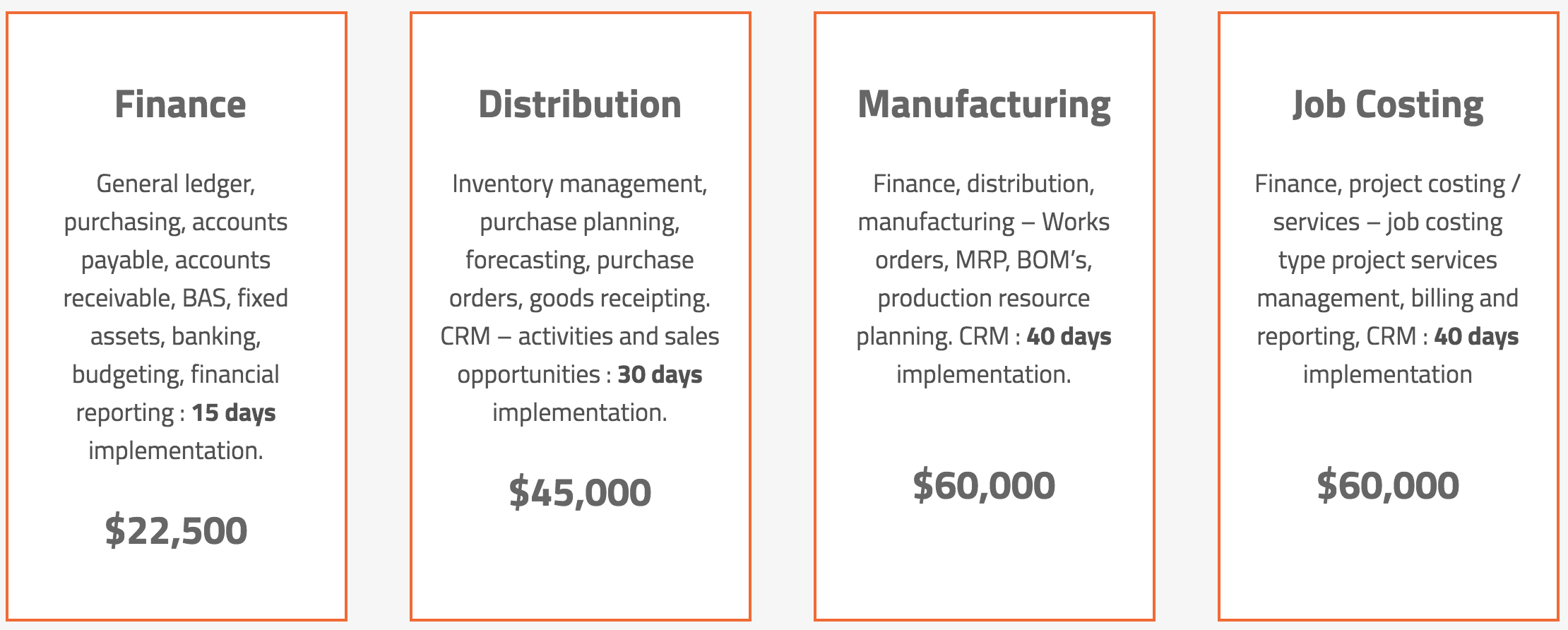
Some of the key deployment and pricing options for SAP Business One. Includes tentative implementation timelines and costing.
Generally speaking, there are several factors that can affect the cost of your ERP implementation. Want to discover how much implementing SAP Business One would cost to your business? Use our new SAP Business One Calculator to find out the pricing options and an exact breakdown of the licensing, maintenance and implementation components.
Using SAP Business One
Is SAP Business One hard to learn and use? SAP Business One is a very powerful ERP product and has a great support community. Of course, the more you want to get out of the software the more learning is required. Here are some resources available to SAP Business One users to master the platform:
- Official SAP Business One learning guide here
- Official SAP Business One community here
- Our SAP Business One blog and YouTube channel
- The SAP Business One To Go guide
How does it compare to other ERP solutions?
Not sure if SAP Business One is the best ERP solution for your business? Check out what the community has to say about SAP Business One on some of the many review sites. Alternatively, use software comparison sites such as Capterra or Software Advice to compare SAP Business One to other solutions by industry, ratings, price, business size, features and more.
How complex is to implement SAP Business One?
SAP Business One can be implemented in the Cloud or On-Premise. Want to find out what’s the best option for your business? Here is a comprehensive guide to Cloud vs On-Premise ERP.
The typical SAP Business One implementations range from 15 to 60 days and require a level of involvement from the key stakeholders at the customer site.
- Finance only implementation: Lasts 15 days and you get General ledger, purchasing, accounts payable, accounts receivable, BAS, fixed assets, banking, budgeting, financial reporting.
- Distribution: 30 days. You get Inventory management, purchase planning, forecasting, purchase orders, goods receipting. CRM – activities and sales opportunities.
- Manufacturing: 40 days. You get Finance, distribution, manufacturing – Works orders, MRP, BOM’s, production resource planning and CRM
- Job costing: 40 days and you get Finance, project costing/services – job costing type project services management, billing and reporting, CRM
Two critical components of any SAP Business One implementation are Pre-Sales Requirements Analysis – where we discover and scope your business needs during a one-day on-site workshop – and the final user acceptance testing to ensure project success upon delivery.
SAP Business One Demo
Showcasing SAP Business One can be tricky as every business is different and the requirements are typically very specific on a case by case basis. For a personalised Demo feel free to contacts us by submitting this form.
For a generic demo of the SAP Business One software please refer to the video below.
For more SAP Business One Tutorials refer to the official SAP Business One YouTube channel
SAP Business One Case Studies
How is SAP Business One used in a real-world scenario? Here is a Case Study from one of our Australia-based clients in the Wholesale Distribution industry.
Conclusion
With more than 55,000 businesses using SAP Business One in 150 countries, it’s no secret that SAP has found a formula for SMB success.
As an SMB Resource Planning, SAP Business One is capable of streamlining your entire business management process, providing your staff with a single platform for all their needs including Finance and Accounting Management, Administration, Material Requirements Planning, Human Resources, Sales, Business Intelligence and more.
The Cloud deployment option makes of SAP Business One a perfect solution for businesses that want to optimise their costs and enable scalability through smart IT consumption.
In conclusion, if you are researching possible ERP options for your business, SAP Business One should definitely be on your research list but remember, every business is different and so are the requirements. Make sure you do your homework first to understand how each ERP solution is positioned within the SMB market and what you want to get out of the system. Only then will you be able to assess which solution is best suited to your needs.
At Leverage Technologies, we have helped more than 150 SMBs move to SAP Business One seamlessly since 2005. For more information, to learn more about our team or how we can help your business, contact 1300 045 046 or email info@leveragetech.com.au.



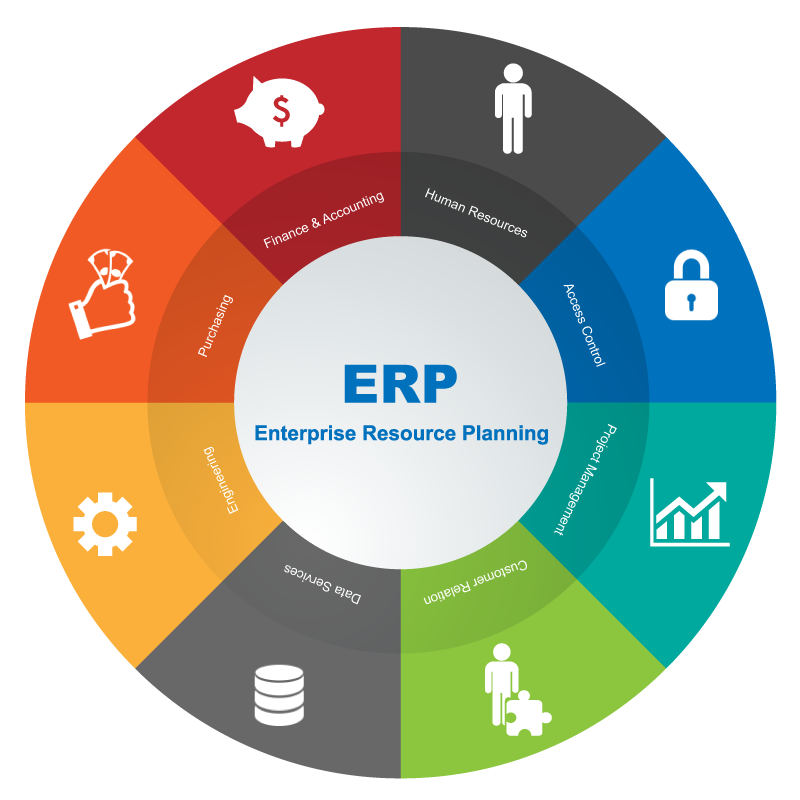






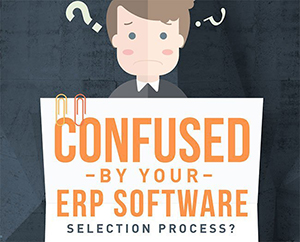
Leave A Comment