How to Create a New User in SAP Business One
[SAP Business One 9.2 HANA Patch Level: 0.7]
User maintenance in SAP Business One is one of the administration tasks that occur more frequently. The majority of these administration tasks can be completed within the SAP B1 user interface.
In this video we will go though the steps for creating a new user in SAP B1.
Creating a new user in SAP Business One
The first step is to get the employee information from the Human Resources team. The HR team has to setup the employee record in the SAP Business One HR module before we can create the user.
The next step is to locate the User Setup window. You can find this under the Administration module, in Setup > General > User.
Here we have a User Setup window where we can start populating fields.
In the User Setup Window
About the User Code. The User Code is a unique code that identifies each user in your organisation.
Binding towards the Microsoft Windows Domain user. Given by the IT team to each individual user.
Linking new users. Each new user has to be linked to the HR record that the HR team has previously created.
Assign new users to brand and department.
Assign to authorisation group for user rights.
The “Locked” field. Used when a User is no longer employed by the business or has entered an incorrect password too many times.
Superuser. Admin or people that have elevated access throughout the system.
Mobile User. For those Users that require an SAP Business One mobile app.
Conclusion
Follow the steps outlined in the video tutorial to setup a new user in SAP Business One. In our next video tutorial we are going to explore how to assign user licenses in SAP Business One.


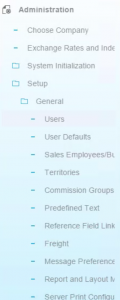
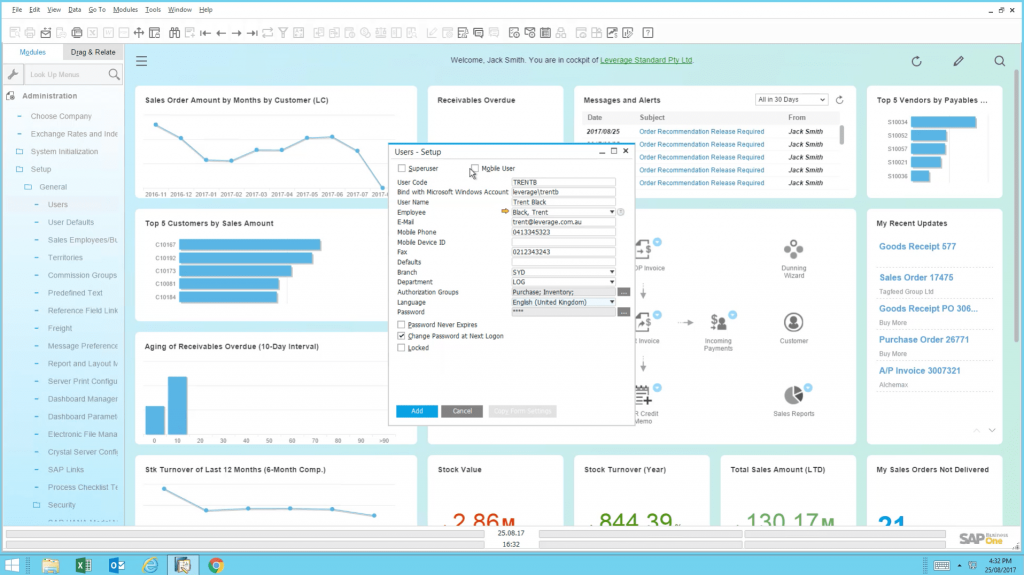





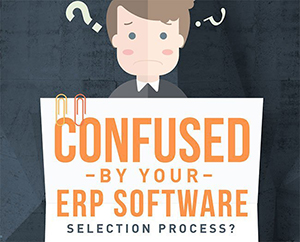
Leave A Comment