SAP Business One Upgrades
Nine Steps to Success
As an existing SAP Business One user, you will no doubt be aware of the fact that the team at SAP releases regular updates for SAP Business One. At the time of writing this blog, SAP Business One 9.2 has been released and customers are looking to upgrade and take advantage of the many new functions and features of this new product release.
On average SAP releases one major product release for SAP Business One every year. The question that we are often asked is – “how do Leverage Technologies conduct an upgrade to SAP Business One?”.
There is a difference in upgrade procedure for on-premise vs private cloud but many of the core fundamentals remain the same. Let’s consider the best methodology for an SAP Business One upgrades.

The complexity of your implementation and solution
- Cloud vs on-premise
- 3rd party products
- Current development or integration to other systems
- Number of users
- Geographic spread of the users
Let’s assume a reasonably complex implementation –
Step one: review the reasons that you want to upgrade your SAP Business One solution. There are multiple reasons to keep SAP Business One on the latest version – it’s easier to support an up to date version, there are new functions and features that you can take advantage of, it protects your investment in technology etc.
Step 2: consider the timing of your upgrade. When is a busy vs quiet time of the year? Will your team be available for user acceptance testing? Is this a busy or quiet time if the year for your SAP Business One partner?
Step 3: planning – a basic plan should be put together to include upgrade timelines, test plans, user training and support.
Step 4: environment – to do a proper upgrade which follows a structured methodology you will need space on your server (perhaps a virtual machine) for a test environment. Make sure that your environment has the correct versions of operating system and database (MS SQL or SAP HANA) available.
Step 5: Test upgrade. Do a test upgrade of your existing SAP Business One database. This environment will be used for user acceptance testing. This test upgrade will give your SAP Business One partner an opportunity to identify any potential challenges with the upgrade (integrated solutions, development etc).
Step 6: User training – this is a great time to do user training. I like to divide user training into two categories – 1. Refresher training (this is a great time to do some refresher training) and 2. Get the users trained in new functions and features that are relevant to them.
Step 7: Test, test, test – let’s get some user acceptance testing done. It is important that your users conduct user acceptance testing. This user acceptance testing will ensure that any issues with the upgrade are identified prior to taking the system live. User acceptance testing will also identify any gaps in user training or functional expectation.
Step 8: Final user training – find out if any users want additional training on new functions and features.
Step 9: Final go live planning. Plan the final, production system, go live. Usually this go live will be planned for a Monday morning. This gives the SAP Business One partner Friday night to conduct the final cut over to the production system. This leaves Saturday and Sunday for any last minute activity.
On Monday morning when the system is upgraded and users are logged on using the upgraded version of SAP Business One, the partner should either have a consultant on site or on standby for any support, training or configuration requirements.
The upgrade process of SAP Business One is relatively simple – follow these basic guidelines to ensure success.
Get the most out of your SAP Business One solution by upgrading to the latest version. The team at SAP invests heavily in new product and technical functional releases to keep your business ahead of the competition.







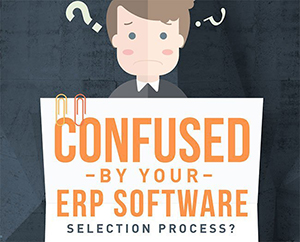
Leave A Comment