SAP Business One HANA vs SAP Business One SQL Comparison Review
In this post, we are going to review the key differences between SAP B1 Hana and SAP Business One SQL.
The differences between the two versions of SAP Business One have been highly debated over the years. This post is meant to provide additional information and complement our previous articles on SAP Business One HANA.
First of all, the traditional SAP Business One version employs a Microsoft SQL database, while the version that runs on SAP HANA employs the SAP Hana database.
So, what are the key benefits of the HANA version over the SQL version?
First of all, what exactly is SAP B1 HANA? HANA is the “In memory” database technology proprietary of SAP. Super-fast for large volumes of data.
For more information on the SAP HANA Platform check the eBook “Top Nine Questions for Choosing In-Memory Databases”
As an SAP Business One customer, you have a choice of database between MS SQL Server and SAP HANA. SAP has built functionality into SAP Business One that is only available in the HANA version of SAP Business One.
Which is the best database solution for SAP Business One?
The answer to this question will depend on your requirements. SAP Business One HANA is gaining traction and there is no doubt that SAP is increasingly offering new functions and features on SAP Business One HANA (in memory). HANA-only functionality includes:
- Improved and additional analytical options – Pervasive Analytics, Interactive Analysis and Analytical Portal
- Additional integration options – ODATA and Service Layer
- Added functionality – Intelligent Forecasting, Advanced Available to Promise, Delivery Schedule Management
- Modern HTML cockpit interface
- Enterprise HANA features – in-memory technology, real-time data modelling (aggregations)
Here is a list of HANA-only inclusions in the new SAP Business One 9.3 version.
Features in the Analytics Portal (SAP Business One HANA Version)
- Ability to publish and share documents via the Analytical Portal for Crustal Reports and MS Excel
- Ability to access the Analytical Portal for every user but only authorised reports are being displayed
- The authorised documents can be downloaded or run in different formats (MS Excel, PDF, HTML,…)
- It is not necessary to have an SAP Business One Client or MS Excel installed on the client-side.
- The documents can be run on different devices such as web clients or mobile devices.
- On-premise and on-demand users are supported
- Favourite Reports tab appears when a minimum of one report is marked as a favourite
- Documents can be downloaded directly, or scheduled (Daily, weekly, monthly) and sent via email
- Reports run are saved in the Report History area
More information and a demo video are here.
Features in the New Cockpit Templates (SAP B1 HANA Version)
- New Cockpit Templates available for Finance, Sales, Purchase and Inventory
- Users can create their own Cockpit Templates via the “Select Templates” button
- Selection of available Cockpit Templates via the “Select Templates” button
- Choose the template which should be shown
- Newly created Cockpit Templates can be published to all users
- Cockpit template can be assigned by a power user to special user groups
- For each system authorisation group, a default Cockpit Template is available
- Only one template can be assigned to one default authorisation group
More information and demo videos can be found here.
Features in the Pervasive Analytics Dashboard Designer (SAP Business One HANA Version)
- Users can enable the Time Slider function
- After enabling Time Slider, empty data records are shown in the Dashboard
- Empty data records are shown as zero
SAP Business One HANA Delivery Schedule Management
Improve customer service with SAP Business One HANA Delivery Schedule Management. Expedite orders, confirm order status, view alternative items, check available to promise and re-schedule sales orders with ease from one report using SAP Business One HANA.
SAP Business One HANA Enterprise Search
SAP Business One HANA – Enterprise Search. Another great SAP Business One HANA feature. Search the entire SAP Business One HANA database for documents, business partners, data and more using the SAP Business One HANA Enterprise Search.
SAP Business One HANA – Cash Flow Forecast
The best cash flow forecast available – SAP Business One HANA cash flow forecast. Cash flow is critical – get the SAP Business One HANA cash flow forecast to help you manage, report and forecast your cash flow with accuracy. Timelines, criteria and more can be selected to ensure the accuracy of your cash flow reporting.
Conclusion
Businesses using or planning to use SAP Business One can choose between the SAP Business One SQL or HANA version. The key benefits that SAP B1 HANA provides over and above B1 SQL include additional analytical options, additional integration options, added functionality and a modern cockpit interface as well as the enterprise HANA features.
For more information, call us on 1300 045 046 or email info@leveragetech.com.au.



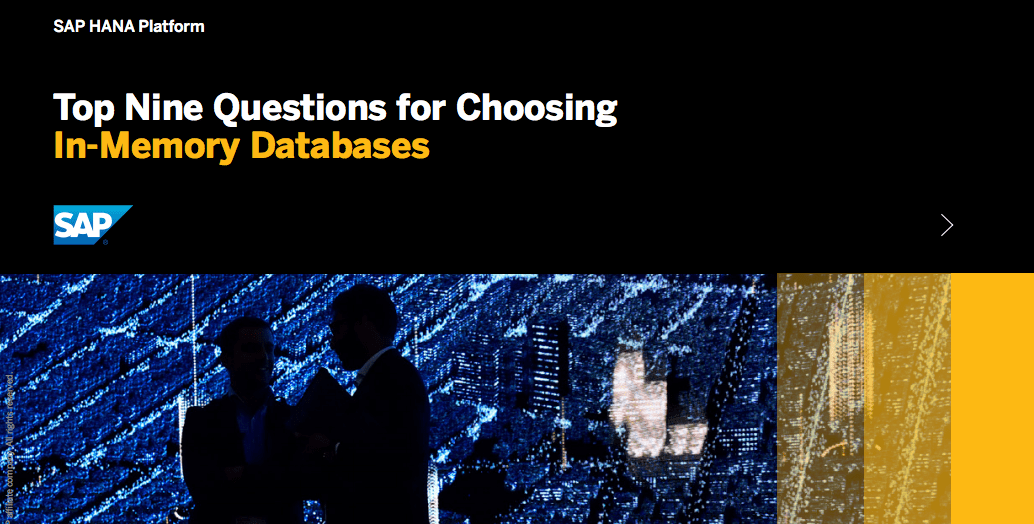
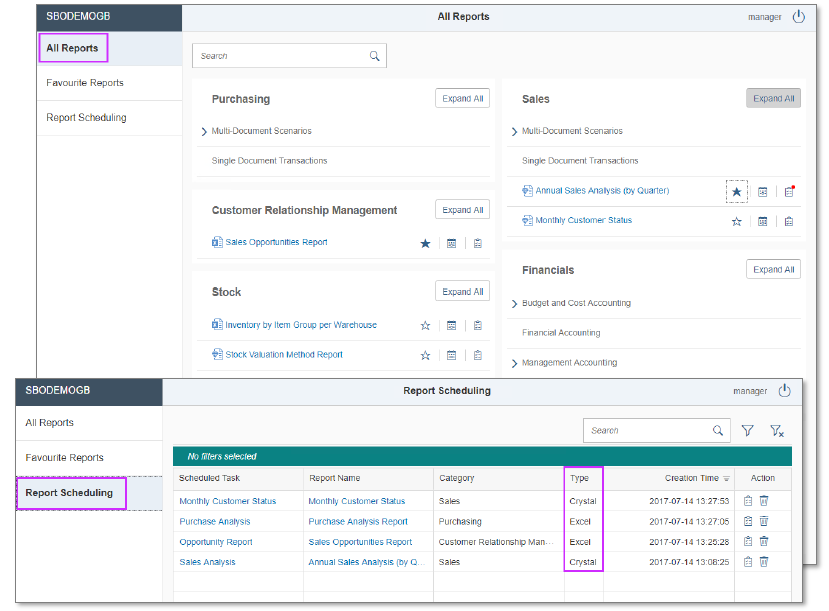
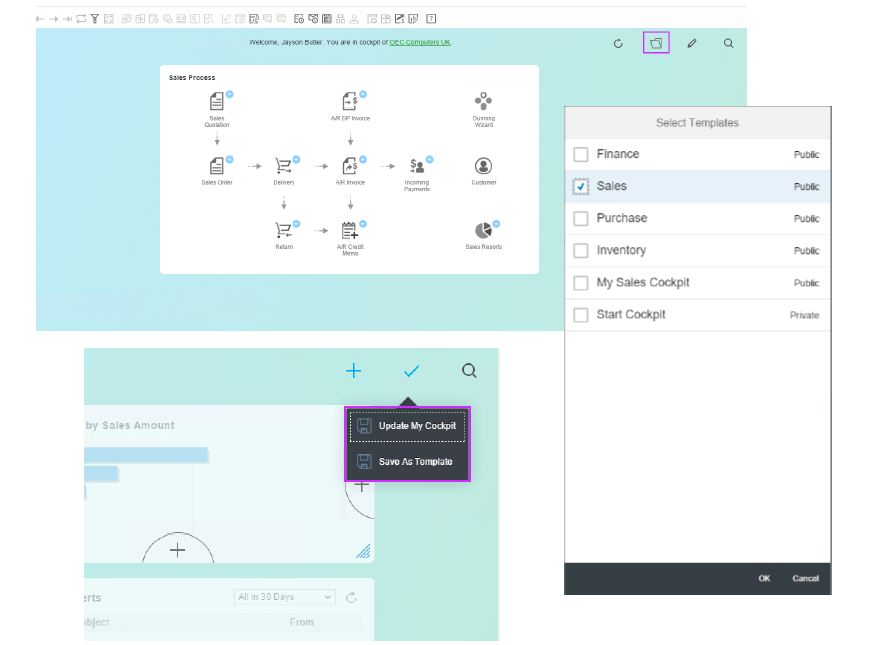
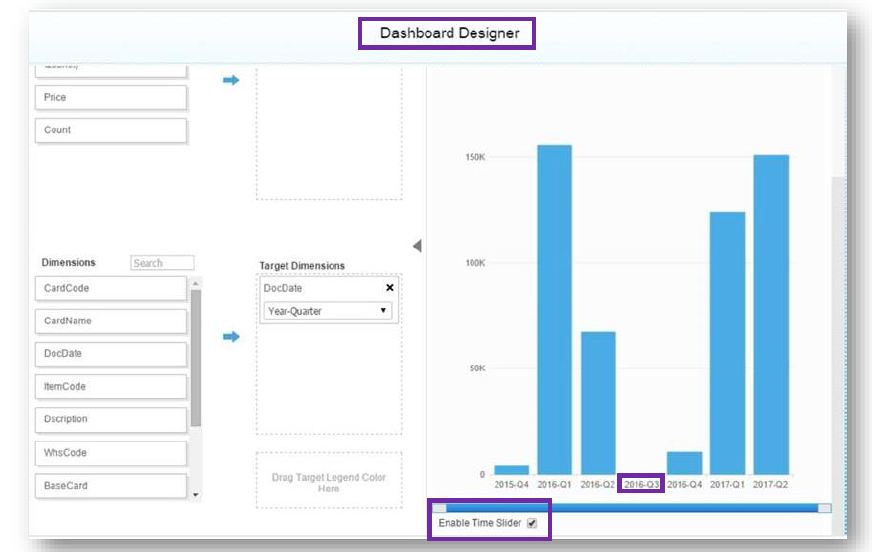

![How to Allocate User Licenses in SAP Business One 9.2 [DEMO VIDEO]](https://www.leveragebusinessone.com.au/wp-content/uploads/2017/09/Allocating-user-licenses-in-SAP-Business-One-9.2-scaled-500x383.jpg)


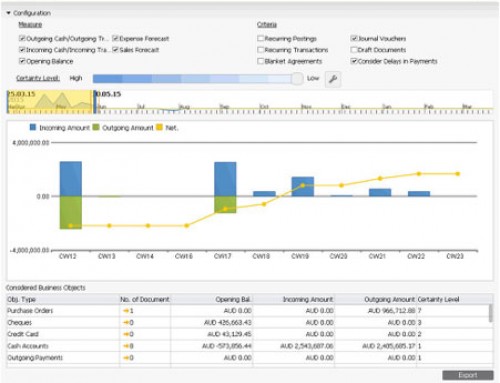
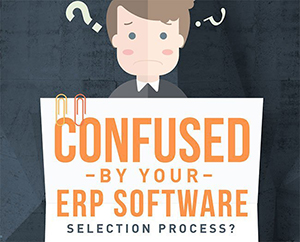
This is a nice summary. I’m still a 32-bit SQL fan. With B1UP dashboards. Best performance, most stable, easiest to work with.
It is true Mike, you are correct