Is your Chart of Accounts getting out of control? SAP Business One can help
Improving your capacity to slice financial data starts with a flexible, tailored chart of accounts that matches your unique business structure. Let’s take a closer look at SAP Business One chart of accounts features.
Business models aren’t just evolving for the sake of it: companies are embracing new channels, niches, products and services because it’s harder to find and sustain a competitive advantage in a global market.
Given that your books need to reflect your business, for finance managers, the landscape can quickly become rather elaborate, with hundreds or thousands of accounts. As small to medium businesses grow in size or add new divisions, locations, projects or product lines—your chart of accounts can start to get out of control.
Is your chart of accounts unmanageable?
A chart of accounts that has become unmanageable is characterised by:
- Pages and pages of detail that is hard to scan, assess or manipulate quickly;
- Convoluted workarounds that only one or two people in the team fully comprehend;
- Many duplicated accounts to achieve the right detail, posing a risk of errors creeping in;
- Finance team is constantly having to do more journal entries;
- Manual, end of month activities cause a mad scramble to get work completed on time;
- Your finance team feels overwhelmed and frustrated as the organisation scales and becomes more complex.
Standard small business bookkeeping systems weren’t made for a company that is expanding, with multiple branches, warehouses, or significant project accounting needs.
Tailoring your chart of accounts, gaining improved visibility across your general ledger, and integrating this core financial data with operational and sales activity within your whole business requires a more powerful financial management solution.
Report on a firm footing with SAP Business One
Your general ledger forms the basis for your reporting and posting activity, so the flexibility with which you can organise your chart of accounts is essential. The clever CFO in a growing SME seeks to leverage technology and automation to make working with the chart of accounts a painless aspect of financial management.
SAP Business One has must-have features for customising your company’s unique chart of accounts and simplifying its management.
Chart of accounts features in SAP Business One include:
- Clearly organise accounts representing assets, liabilities, equity, cost of sales, expenses, financing and other revenues and expenses. Find more information on the official SAP website
- Organise and group accounts logically; create multiple, nested levels that enable easy summarisation of balances.
- Apply segmentation to identify different geographic locations, industries, branches and channels within your chart of accounts, so finance teams can report with specificity.
- Use dimensions to further refine distinctions within segments, such as different cost centres, lines of business, and sales teams.
- Append project codes to documents within the chart of accounts to analyse data by project.
This advanced chart of accounts functionality means your team has more control over how they report. Let’s say your company has branches across both New South Wales and Queensland—by setting up each state as a segment you can report on NSW only and ensure all the revenue, debt and asset information is sliced right through the chart of accounts with accuracy.
Really organised accounts, in real-time
SAP Business One enables you to benefit from a perpetual financial system: all activity in sub-ledgers is reflected instantly in the general ledger. This enables real-time financial reporting, no more waiting till the end of the month to analyse profitability or cash flow.
In a live system like SAP Business One, when an employee raises a sales invoice for a customer, your financial data is updated immediately rather than in a batched process. You can have an extensive list of control accounts which the system maintains and updates without your team’s intervention—alleviating the end of month rush.
Setting up your chart of accounts using SAP Business One lets you avoid duplication of accounts; save time on basic finance tasks; and vastly improve your ability to report against a diverse set of variables that reflect your business model and organisational structure.
Manage your GL in a unified financial environment
In addition to a better-organised, easier-to-manage chart of accounts, CFOs need to look to the future and ensure finance workflows lay the foundation upon which broader business insights can be revealed. That makes SAP Business One a strategic software investment, compared to a basic accounting program.
SAP Business One is a world-leading ERP (Enterprise Resource Planning) solution for more unified business process management. So not only is your chart of accounts structured to specifically match your evolving operational requirements—it’s integrated across all accounting and financial processes within a comprehensive ERP environment.
Could your chart of accounts do with an overhaul? Speak with a consultant about the financial management mastery you could achieve with SAP Business One.







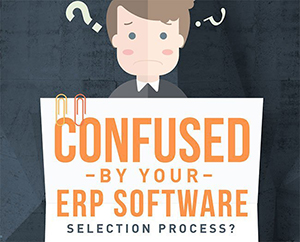
Leave A Comment