SAP Business One Financial Reporting Made Easy – Smart SAP B1 Reports

One of the senior Leverage Technologies’ team members (Ansel Van Heerden) put a great set of SAP Business One financial reports onto my SAP Business One demo system and I loved it so much I felt compelled to blog about it.
There are multiple reporting options for SAP Business One:
- SAP HANA and HANA Pervasive Analytics
- SAP Business One standard reports
- MS SQL Reporting Services
- Several third-party integrated reporting solutions
- SAP Crystal Reporting
Whilst playing around with a few of these options I spent some time reviewing the data connection reports that Ansel designed for me. Quick, easy, smart financial reporting at a low cost!
Some people love MS Excel for financial reporting and others don’t. As a result this report, based on MS Excel data connections, is not for everyone.
Financial reporting using MS Excel – connected to MS SQL or SAP HANA
Assuming you like “row and column style” financial reporting using MS Excel then this data connection might be exactly what you are looking for.
It connects to MS SQL or SAP HANA and refreshes at the click of a button. This means that there is no need for any manual entry, the data connection runs automatically.
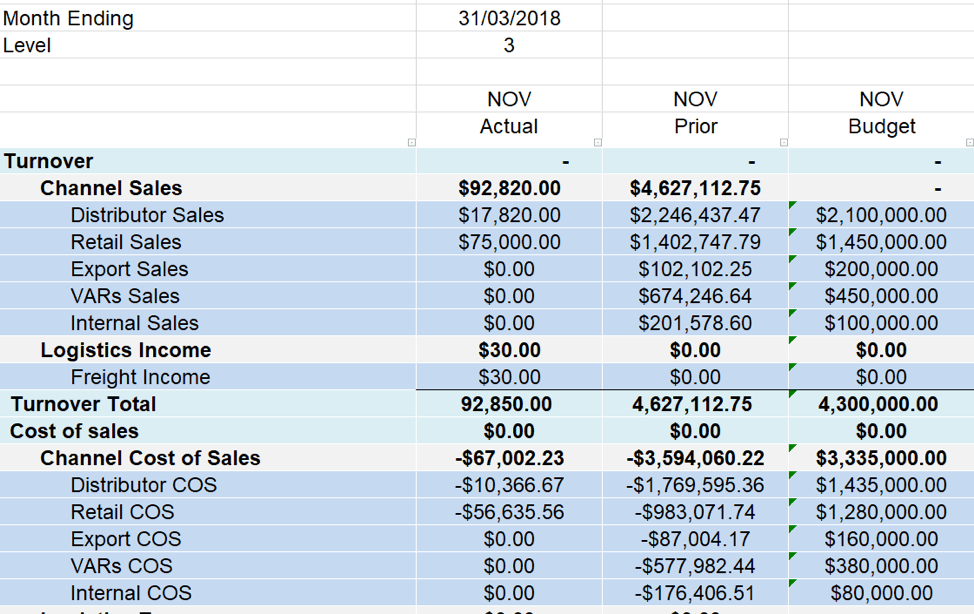
You can run the report from your desktop, as a shortcut and/or you can run the report from within the SAP Business One framework, under your “favourite reports”. You can choose what works best for you.
Launch the report and choose from several options
- Dates/date ranges;
- Budgets – yes or no / choose which budget to include;
- Comparison period/s;
- GL reporting level;
This report has been written with ease of use in mind. Simply type the month that you want to report on in the column (NOV, DEC etc), hit refresh and your report is available.
I know, this is not revolutionary (data connections to SAP HANA) but we are not looking to re-invent the wheel.
We are looking to offer low cost, quick time to value, easy to use financial reporting for SAP Business One and this report does it all!
We met with Ansel to ask him a few questions about the SAP Business One financial report and the problem it solves for businesses
Where does the need to create a simple and intuitive financial report for SAP Business One come from?

Ansel: “This type of reporting materialised not because it was quick and easy for me to set up. Most BI products claim to be user-friendly and allow the user to customise reports easily. The fact is that being able to customise reports easily is only realistic once the customer has been taught how to use the product or how to manipulate data.
On the other hand, most businesses are familiar with the Microsoft Office suite. Regardless of the ERP or other software solution that you may be using, Excel remains the key tool to manipulate data!
In fact, I think that in more than 90% of the cases business find the need to manipulate data coming from the software in order to get the desired output for their reports. This can only be achieved in Excel but in order to do so you would need to repeat this manipulation of the data over and over because the data is never consistent.”
So, if data manipulation is the key challenge, how does the SAP Business One financial report you have prepared help users overcome this challenge?

Ansel: “What I am trying to offer is a platform where users can not only easily manipulate data but also only have to do it once. The report I have setup allows users to customise the output and further analyse data by creating formulas, more easily and quickly. And the beauty of it is that next week or next month, users won’t have to go through the setup process all over again but simply refresh the data held in the document.”
Simplicity and ease of use seem to be a key factor, but why would businesses want to adopt such a report?

Ansel: “Well, the biggest reporting cost for any company is due to layout and presentation of the data. With this new report format, we empower the user to make these changes as per their requirements. This means that the user won’t need to find and hire a specialist to make the changes.
Also, businesses often spend thousands of dollars on developing customised reports and then stop using them because they are static, hard to change or no longer useful.
Having reports based on a platform that you are familiar with – such as Excel – not only allows you to easily customise the output but also allows the report to grow and mature with your business.
This tool helps you keep up with the increased demand for reporting changes that may be required for expansions or new opportunities.”
For more information about SAP Business One or to learn more about financial reports call us on 1300 045 046 or email info@leveragetech.com.au.



![Peripheral purchase documents in SAP Business One [TUTORIAL]](https://www.leveragebusinessone.com.au/wp-content/uploads/2018/11/Peripheral-Purchase-Documents-in-SAP-Business-One-500x383.jpg)

![Mastering Item Pricing and Blanket Agreements in SAP Business One [TUTORIAL]](https://www.leveragebusinessone.com.au/wp-content/uploads/2018/02/SAP-Business-One-Item-Pricing-and-Blanket-AGreements-500x383.jpg)

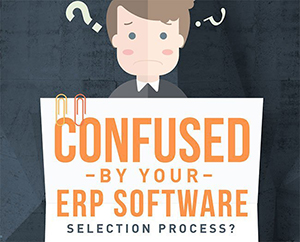
Leave A Comment